“Data Refresh in Power BI: Keeping Data Up-to-Date”
- Akshata Dharne
- Oct 6, 2023
- 1 min read

Data Modelling Technique in Power BI
Preview: Turning data into insights through effective data modelling
Application Scenario: Data modelling is a crucial step in the data analysis process, where data is transformed and shaped to meet specific business needs. In Power BI, data modelling enables users to create relationships between different data sources, define calculated columns and measures, and organize data into tables.
Upsides:
Improved data accuracy and consistency
Increased performance and faster query times
Better insights and informed decision-making
Enhanced collaboration and sharing of data models
4. Use Studies:
Financial analysis, such as budgeting and forecasting
Sales analysis, including pipeline tracking and customer segmentation
Marketing analysis, such as campaign performance and ROI tracking
Human resources analysis, including employee engagement and turnover
Components:
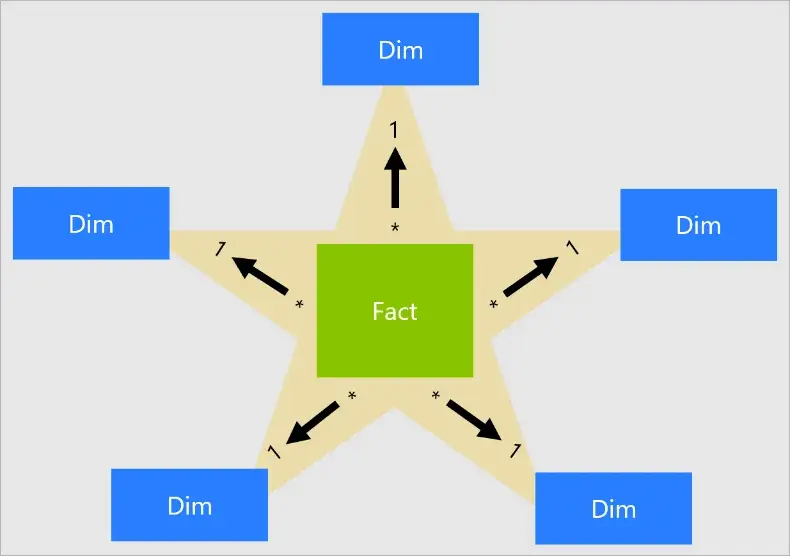
Ability to create relationships between data sources
Define calculated columns and measures
Organize data into tables
Utilize DAX (Data Analysis Expressions) language to create advanced calculations
Create hierarchies for drilling down into data
Futuristic: As the volume of data continues to grow, data modelling will become increasingly important in ensuring the accuracy and relevance of insights. Power BI is expected to continue to evolve its data modelling capabilities to keep pace with the demands of users.
Overview: Effective data modelling in Power BI can help turn data into actionable insights. By defining relationships between data sources and creating calculations and measures, users can better understand their data and make informed decisions.
Approach:
Explore the data modelling capabilities in Power BI and discover how it can improve your data analysis process.





Comments